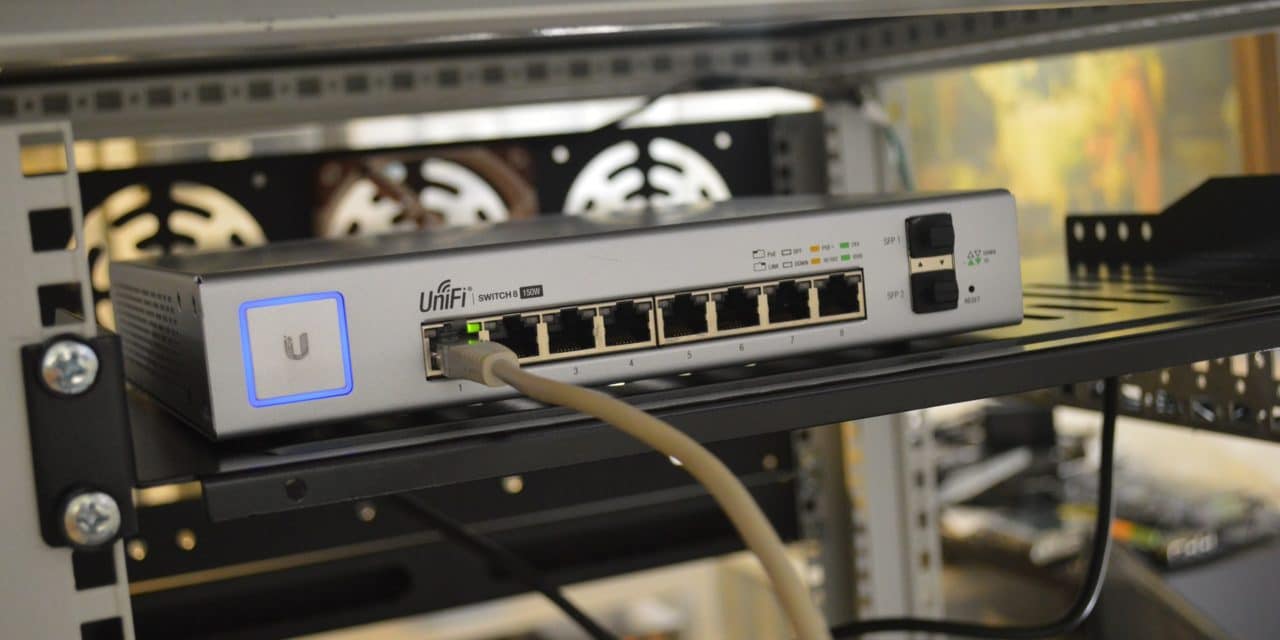[ad_1]
Here are the most frequent causes of a slow Internet connections:
1. Faulty electrical connection near Internet modem/router. Faulty electrical connections can be caused by bad cabling and loose connections. If it's a cable modem, the modem must be attached to the first cable split and preferably the connection with the greatest signal level. If it's a DSL circuit, no other cables should attach to the circuit between the telephone company box and the DSL splitter.
2. DSL circuit frequency interference. If it's a DSL circuit, interference from other circuits in the telephone company's cable bundle can cause packet loss, latency and outages. T1 circuits are prone for causing problems. T1 circuits installed in neighbors' offices can interfere with DSL.
3. Interference from WiFi radio in Internet Modem/Router. Some Internet companies supply modems and routers with built-in WiFi access point capabilities. The built-in access point can be convenient, but it can play havoc with the modem/router itself. WiFi operates in the 2.4 Ghz frequency range. That is the same for many cordless phones and microwaves. Using any 2.4 Ghz device in close proximity to the WiFi enabled modem/router can overload the receive side of a WiFi radio and could cause many problems including device resets. This is true even if the WiFi is not being used as long as the radio is turned on. Make sure the WiFi radio is turned off in software programming for any Internet modem/router. If WiFi is needed, install a stand alone access point.
4. Virus, Worm or Trojan on a PC. Viruses, worms and Trojans can do more than just slow down a PC, they can slow down an entire network. Depending on what they are doing, they can be sending out significant network traffic that can slow down an internal network and give the appearance that the Internet is slow. They can also be sending traffic out to the Internet which would indeed slow down the Internet because they are consuming such a large quantity of bandwidth. It is wise to check PCs for malware anytime a network is slow for no apparent reason.
5. Quality of Service (QoS) Parameters Are Not Set Appropriately for the Available Internet Speed. When Voice over Internet Protocol (VoIP) is being used as well as other realtime data applications, many companies install/program QoS parameters into their Internet routers. One field in the configuration is the amount of available bandwidth. The router must know this in order to know when it is time to employ packet prioritization. It also means that the router will not pass through any more bandwidth then this availability setting even if more is available. If QoS settings are active in router configurations, make sure they are appropriate for the available bandwidth.
6. Congested ISP. ISPs frequently become congested during heavy traffic and sometimes during normal traffic use. Congestion can also happen between routers in their network and are especially prevalent in meet points between two ISPs. Detecting ISP congestion requires monitoring the Internet circuit with an ISP Packet Loss and Delay Test Tool. If the problem is intermittent, then the tool must monitor over an extended period of time such as several days or even a week.
7. ISP Not Delivering Promised Speed. Unless the Internet connection is a fixed circuit such as a T1, the delivered bandwidth from an ISP can vary throughout the day. Typically, the varied rate is due to congestion but it can be other factors as well. Still the rate can frequently be below the expected bandwidth. Speed tests can help determine the delivered bandwidth at a precise moment in time. Be careful, as speed tests results can frequently be misleading and they measure only what is happening at one moment versus an extended period of time.
If you are connected to the Internet but it is not performing as it should, the first step is to start a ISP Packet Loss and Delay Test on the IP address. This test will determine whether the problem is predominantly in or around the home/office of the IP address or somewhere within the ISP.
[ad_2]
Source by James Waldrop