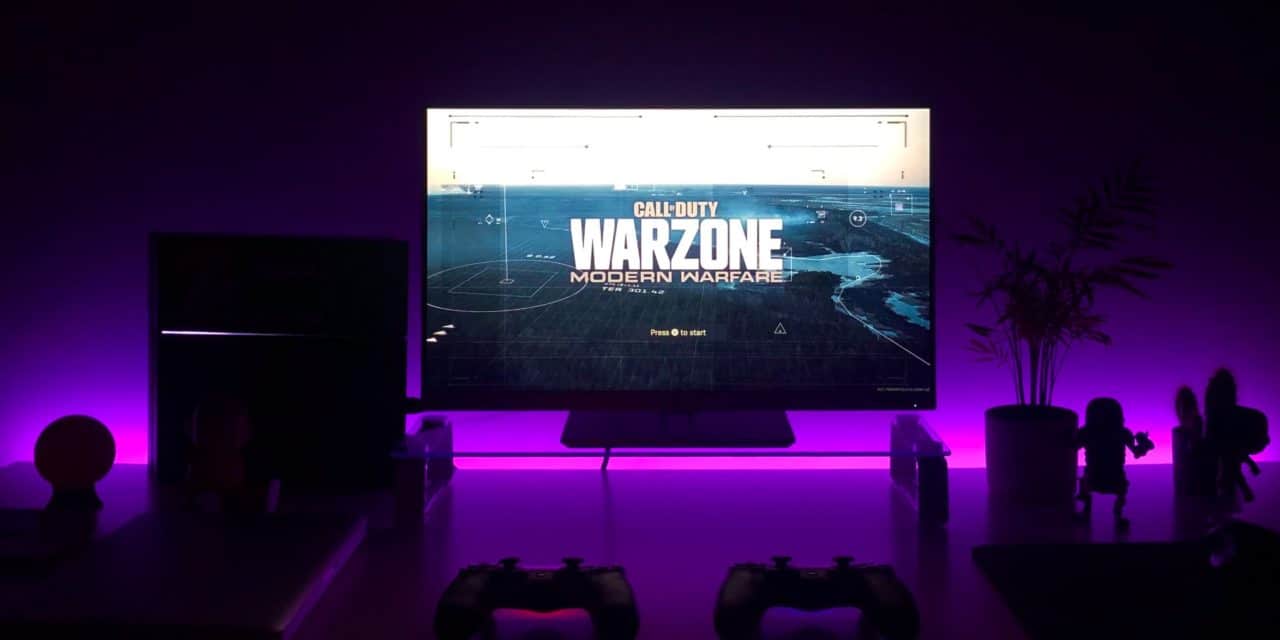[ad_1]
The “Procedure entry point Steam Controller could not be located in the dynamic link library” error in Windows 7/8/10 is caused by a corrupted, damaged or incompatible DLL file.
The error is synonymous with games, but is actually present with a large number of other applications too.
The core of the error is that the application in question (in your case Steam) will be unable to load a particular DLL file – leading the system to fail with the error cited in your message. For any of the variants of this error, the problem stems from having a DLL which doesn't have the valid functionality required to get the application working correctly.
The error will show with the following message:
- [x].exe – Entry Point Not Found
- The procedure entry point SteamController could not be located in the dynamic link library steam_api.dll
Causes
The problem you're experiencing is the result of a DLL file being called, but not having a function available from within it.
Whilst many people will simply tell you to replace the DLL (which is a valid strategy), there may be deeper issues with either Windows or the application raising the error. Thus, in order to correctly solve the problem, you need to be absolutely sure you have fixed any of the potential errors that may be causing it to show – which can be with Windows or other apps on your system.
The main cause of the error is that another program overwrote the DLL that your app is trying to access.
This can be caused by accident, or the other program could have been designed to do it (in the case of antivirus apps). In any case, the solution is to ensure that your underlying system is working correctly and then that any of the DLL files/settings that your computer has are working correctly too. The following should help you fix the various errors you're experiencing.
To be more specific about the steam_api.dll error itself — whenever you use a Steam-enabled game, it has to connect to steam via its “API”. An API is an Application Programming Interface, which is technical speak for a set of hooks/actions that can be invoked by another program, for a standalone application.
For example, if you try and load up COD and log in with Steam, COD will use Steam's API to log you into their service. Ultimately, what it means is that although the error cites Steam, it's *not* likely Steam that's the problem. The biggest issue is that your game overwrote the original steam_api.dll with one which didn't work as well. Either way, the fixes are listed below…
Solution
-
Re-Install Steam
The first step is to re-install SteamWhilst I mentioned that Steam is not the problem, the core issue is that steam_api.dll will have been overwritten by your game.
As such, you need to make sure that you are able to get the original version back, which means re-instaling it. Doing this is quick and simple:
– Press “Windows” + “R” keys on your keyboard
– Type “control.exe appwiz.cpl” and press “OK”
– From the list that shows, select “Steam”, right-click and select “Uninstall”
– Wait for the uninstall to complete and restart your PC
After restarting the system, you need to be able to get the latest version of Steam downloaded & installed. To do this, just head to Steam's website and download the latest version of the client.
Download it and install it. After doing this, restart your system again and try loading the game. Since re-installing replaces all of Steam's files, steam_api.dll should be replaced with the latest version.
-
Re-Install Affected Software
If you don't have Steam, or re-installing it doesn't work, you'll need to re-install any of the affected software.The error you're experiencing typically shows when you're running a game (which relies on Steam). As such, the best way to ensure that it doesn't have any corrupted files or settings is to simply re-install said game. This is done by following these steps:
– Press “Windows” + “R” keys on your keyboard
– Type “control.exe appwiz.cpl” and press “OK”
– From the list that shows, select the game, right-click and select “Uninstall”
– Wait for the uninstall to complete and restart your PC
Once restarted, you'll want to then attempt to re-install the game, preferably downloading a fresh copy from the Internet. After doing this, restart again and see if the error persists. If it does, continue with the next steps.
-
Update Windows
The next step is to update Windows.This might sound trivial, but the number of people running dangerously out of date systems is remarkable (check WannaCry for proof of that). Updating Windows is free and – at least to me – there is no reason why you wouldn't want to do it. The process is very simple and ensures that any potential bugs inside your system are taken care of properly…
Windows 7
– Click the “Start” button (bottom left)
– Click on “Control Panel”
– Click on “System & Security”
– Under the “Windows Update” heading, select “Check for Updates”
– Download & install any updates it finds
Windows 10
– Right-click on the “Start” button (bottom left taskbar)
– Select “Settings”
– Click “Update & Security”
– Click “Check for updates”
– Let the system download & install any of the updates it requires
This may require a restart.
And – honestly – it probably won't fix your error… but should ensure that the system is running as smoothly as possible (fixing the majority of bugs that could be causing it to show). The next step should solve the error if it still shows.
-
Download & Replace steam_api.dll On Your System
Lastly, you'll want to download and replace steam_api.dll on your system.Most tutorials will recommend this from the get-go. Whilst okay, there may be other issues at play – hence why we tried re-installing first. It's far better to get the “official” file from the software vendor by way of installing the software, than to just download some DLL from the Internet. Since they didn't work, we'll have to use the steps outlined here to replace the DLL on your system:
– Go to Google and search for “steam_api.dll” download
– There will be a number of sites which appear at the top (typically dll-files.com or similar)
– Choose one and then look to download the applicable steam_api.dll for your system (be careful to pick the correct x86/x64 version)
– Once you find a good site, download the ZIP to your hard drive
– Open the ZIP and extract the DLL contained within
– Right-click on the DLL and select “Copy”
– Browse to c:/Windows/System32, right click in a white space and select “Paste”
– If the system asks to overwrite an existing file, select “OK”
– From here, you need to press “Windows” + “R” keys on your keyboard
– Into the “Command Prompt”, type the following, pressing “Enter” after each: regsvr32 /u steam_api.dll + regsvr32 /I steam_api.dll
This should show a “success” message. After doing this, restart your system and try playing the game again.
If you're still experiencing the error, it suggests you have more specific problems with your system.
As this is an Internet article, I don't have access to any of the potential specifics that your system may have.
Instead, I would recommend going to a resource which *does* give you the ability to fix any of the problems which may be contributing to the further errors. To do this, you may wish to consider checking out several types of resource…
Firstly, you *could* take the system to a local repair guy – but in all honesty, it's going to cost you money for a service where the guy is basically just going to do what's on here. Secondly, you have several resources online, namely “question/answer” communities and live support online.
For this type of error, you'd be best going to an online support community – either Microsoft Answers or SuperUser – which will be able to give you the ability to receive specific feedback for your system.
This can be done by clicking onto either of the aforementioned sites, registering for free and then “ask” a question. Put the full error message as the title and the description of how it loads as the message and then you'll need to wait (typically for around 2/3 hours) for any responses. MA responses are generally quite generic; SuperUser responses are more specific but are entirely dependent on the guys submitting them (most of whom aren't very good).
[ad_2]
Source by Richard Peck