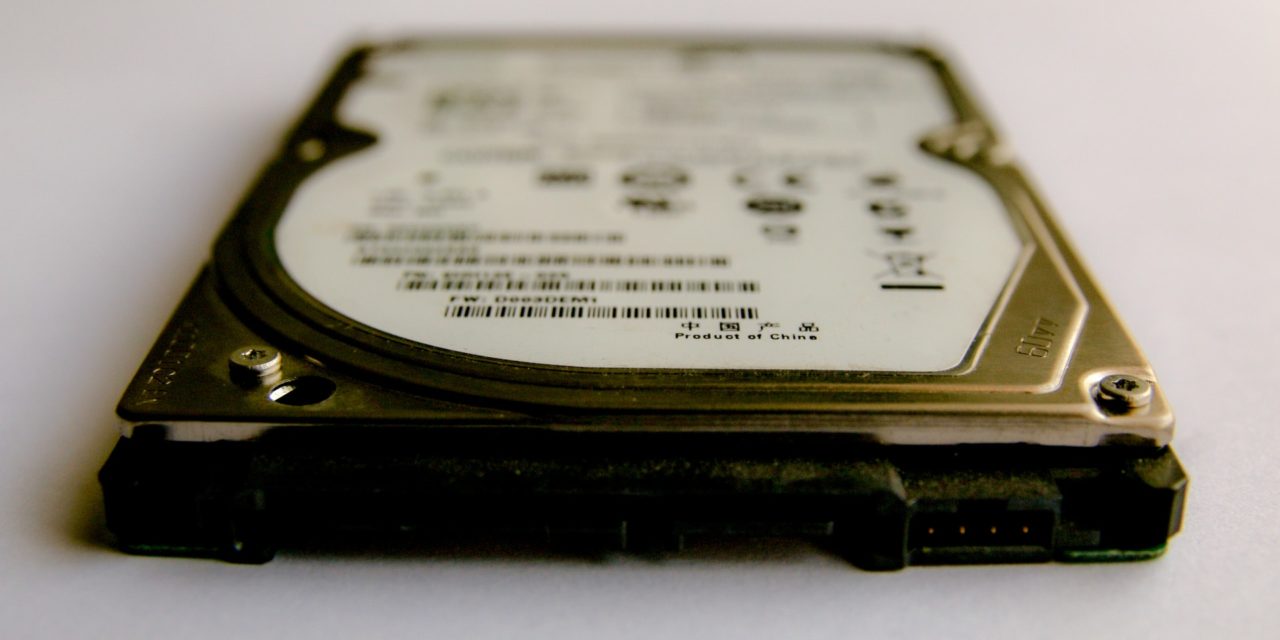[ad_1]
There are Two Main Types of Windows 7 Fixes:
A reinstall which allows you to keep all your software and personal settings. This option is of concern because you may inadvertently preserve the very glitch that you are trying to permanently remove.
Or
Recommended Method: Full reformat and reinstall. Highly recommended if you have not fully reformatted your computer for a year or so, or have longstanding problems that cannot be removed or addressed by optimization software.
( I strongly suggest that you read the entire article before you commence a reformat, this will ensure you do not miss any vital steps during installation.)
Reformatting and Full Reinstallation of Windows 7 Software
First, to get started – Backup all data.
Or
Recommended Method: Purchase a new hard drive – A One Terabyte HD on today's market July 2011 should not cost more than $65.00 USD/AUD. Use the former hard drive “as is”, for use as a backup. Reformatting the new hard drive is relatively easy and carried out automatically by the Windows 7 installation software. To set up a new installation: First install and connect the new hard drive. Press the computer start button, then immediately Press the “Delete Key ” a few times at startup to enter BIOS settings. You should now be in the blue BIOS screen, Tab through the menu to set system to boot from CD or DVD. Insert Windows 7 CD, reboot, and select boot from CD by pressing “ENTER”.
Important note for next step – On initial Windows 7 installation your screen shows a blue windows default screen a few minutes into the start of the fresh installation. The blue screen has a small “Microsoft Bird” at the bottom right. It can appear that the program has frozen, not so, be patient this initial screen lasts about 4 to 5 minutes, then the installations continues smoothly until fully completed some 20 minutes later. If you think the program has frozen up and try to cancel out, you can get caught up in a time-consuming exercise and will find that you have to start all over again.
Install Motherboard Driver's – Insert the motherboard disc and follow the prompts. This drivers should install with ease and will automatic reboot the computer a few times.
Printer and Personal Software – Installing printers often requires that you install the software first before connecting the printer. If you get this wrong you will often have to uninstall reboot and start again with the printer program. Carefully install the remainder of your personal software programs rebooting after every installation when practical.
Optimization Software:
The right optimization software is worth its weight in Gold. I do not normally give free plugs in my articles but the handful listed below have helped me out on many occasions, and saved me from having to reformat my hard drive many times over.
Advanced System Care Pro (ASC Pro from IOBIT) This Is fantastic value and has a heap of fixes and fix it utilities at a very reasonable price. Easy to use even for the novice.
Uniblue – Power Suite is another, again a quick no-nonsense 3 part software fix program at a very reasonable price. Easy to use software, driver updates can require a little bit of thought with the odd driver rollback required. Both of the above offer discount specials on a regular basis.
Free Optimization Software:
CCleaner is a very good “Free” Registry Cleaner
Smart Defrag again “Free” to use and very good software.
Reformat Cost:
A rough guide to reformat and install Windows 7 Drivers – $65.00AUD/USD 27 February 2012
You must supply the Hard Drive and the Windows 7 Operating System. Installing Personal software is not included in the quote and is extra.
Pros:
There is a lot to be said for a full reformat and reinstallation; it virtually guarantees any longterm glitches will be permanently removed.
Cons:
Reinstalling personal software can be both difficult and time-consuming, particularly with respect to “Custom and Printer Software”. Creating a designated backup a disc can be time-consuming, installing a new hard drive and using the old as a backup is a smart way to go.
Conclusion:
For me, I will be reformatting and reinstalling only as a last resort. The real work is not in the reformat or reinstallation of Windows 7 OS and motherboard drivers, but with custom, printer and boutique software that often require a lot of TLC when installing. Good Optimization Software can be worth its weight in gold and is highly recommended.
[ad_2]
Source by Brendan Mckenna